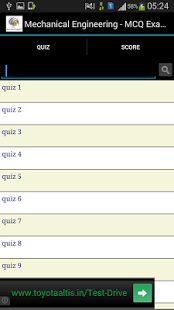Mechanical Engineering MCQ 2.0
Free Version
Publisher Description
Mechanical Engineering Q&A is a simple app with all the latest questions in Mechanical Engineering. It contains over 1500 questions covering all topics including theory of machines, production technology, steam boilers, internal combustion, energy power plants, compressors, gas turbines, refrigeration, machine design, engineering materials, nozzles, jet engines, heat transfer, strength of materials, production management, industrial engineering, hydraulics, fluid mechanics, thermodynamics, process instrumentation and control, ac and lots more.
We add new questions with each new version. Please email us in case of any errors/omissions. This is arguably the largest and best app for Electrical engineering multiple choice questions and answers on Google Play. As a student you can use it for your exam prep. This app is also useful for professors to refresh material.
App features ::
- Latest questions
- more than 1500 questions.
- Simple user interface
- Detailed review of every question with color coding
- Score card for all quizzes at a glance
- Search any quiz by name
Answer GATE and other entrance exams with ease.
You will see periodic ads in the application. The download is free so this is the way we monetize the app.
About Mechanical Engineering MCQ
Mechanical Engineering MCQ is a free app for Android published in the Teaching & Training Tools list of apps, part of Education.
The company that develops Mechanical Engineering MCQ is Rakesh Talwar Tutorials. The latest version released by its developer is 2.0. This app was rated by 2 users of our site and has an average rating of 4.5.
To install Mechanical Engineering MCQ on your Android device, just click the green Continue To App button above to start the installation process. The app is listed on our website since 2014-07-17 and was downloaded 112 times. We have already checked if the download link is safe, however for your own protection we recommend that you scan the downloaded app with your antivirus. Your antivirus may detect the Mechanical Engineering MCQ as malware as malware if the download link to com.rtalwartutorials.mecheng is broken.
How to install Mechanical Engineering MCQ on your Android device:
- Click on the Continue To App button on our website. This will redirect you to Google Play.
- Once the Mechanical Engineering MCQ is shown in the Google Play listing of your Android device, you can start its download and installation. Tap on the Install button located below the search bar and to the right of the app icon.
- A pop-up window with the permissions required by Mechanical Engineering MCQ will be shown. Click on Accept to continue the process.
- Mechanical Engineering MCQ will be downloaded onto your device, displaying a progress. Once the download completes, the installation will start and you'll get a notification after the installation is finished.